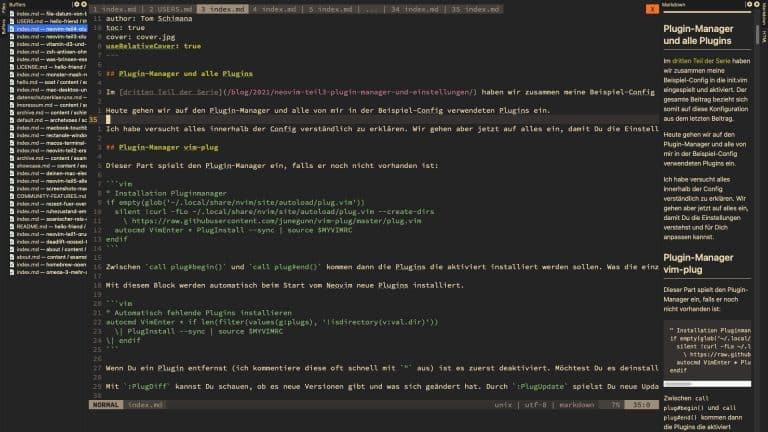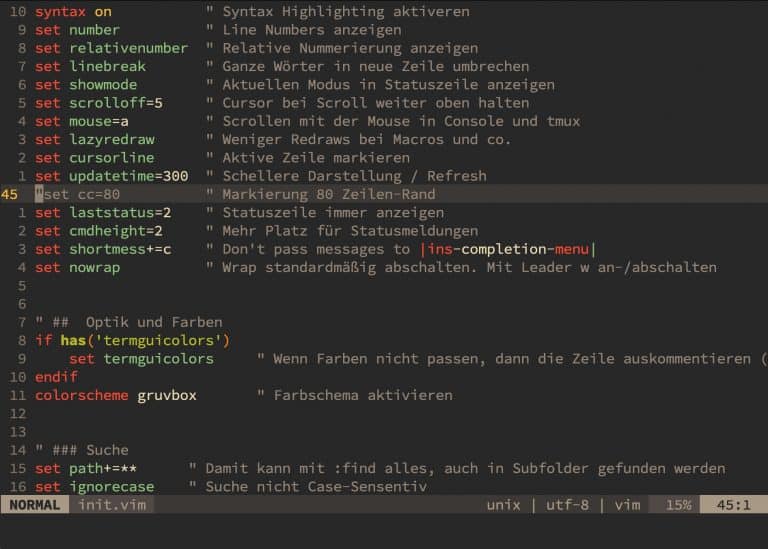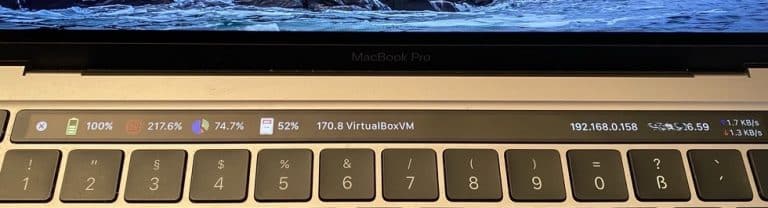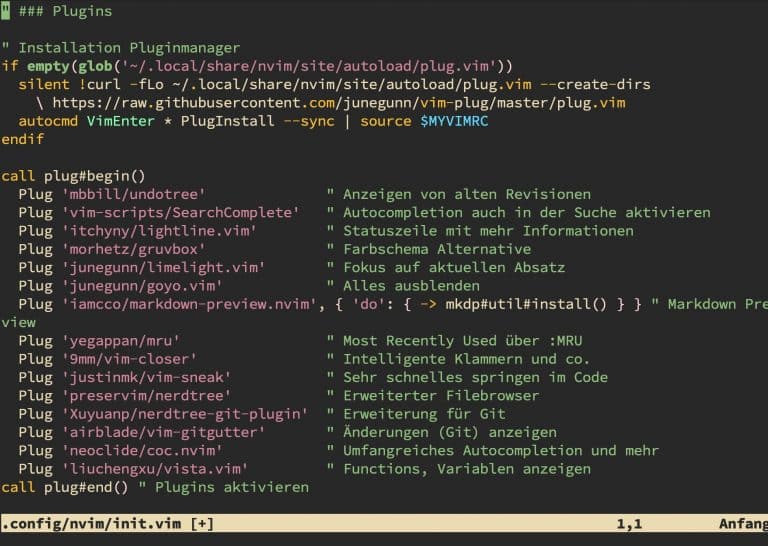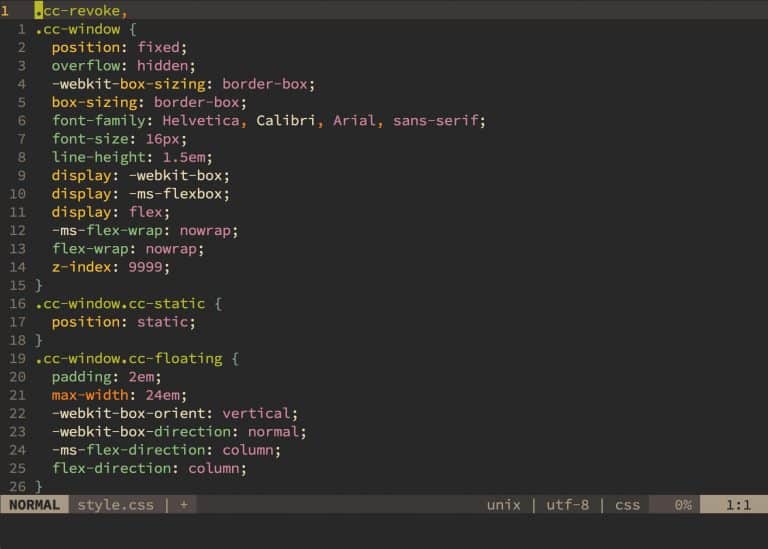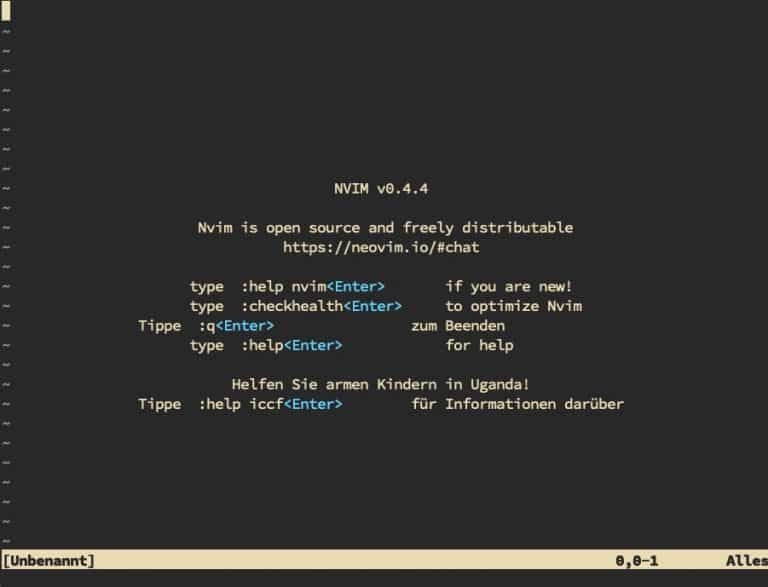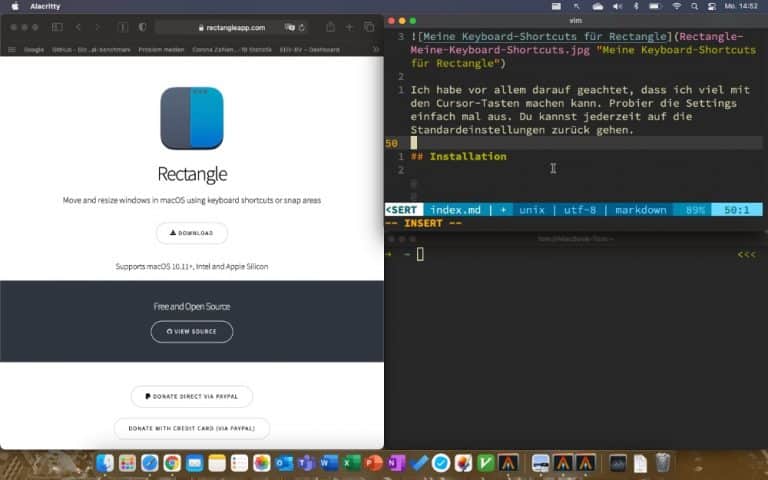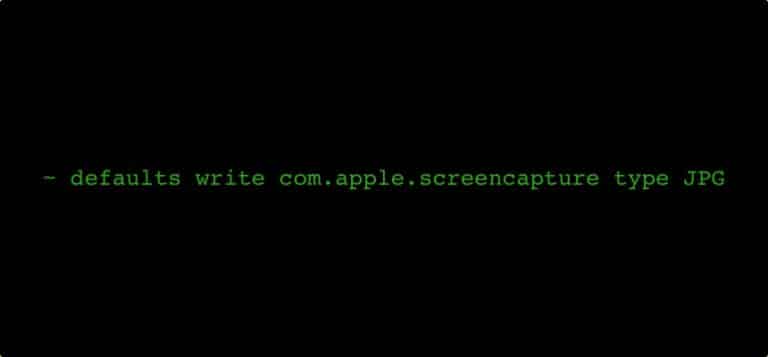VimR as a Neovim GUI for MacOS
I recently published some posts about Neovim on my blog. If you’ve been using Vim, you’re probably familiar with MacVim, the GUI version of Vim. Since MacVim is based on Vim, you would need to maintain two separate configs or…