Rectangle – Window Manager for macOS
Apple has created a fantastic operating system with macOS. However, it’s not perfect. Managing windows can be quite cumbersome at times.
With Microsoft Windows, there’s the “Snap to” function. This allows windows, when moved, for example, to the right edge of the screen, to align to the right half of the screen.
Rectangle is a window manager for Mac that addresses these shortcomings. It’s open-source, and you can find lots of useful information about the tool on Github.
Snap Area
Like on Windows, you can split windows with your mouse.
Rectangle shows a preview of the new position and size of the window. An advantage over other tools is that it offers not only the typical four splits (half screen top, right, bottom, left) but also one-third left, center, and right, and quarter screen sizes at the corners.
Keyboard is King
Rectangle really gets interesting, though, when you control it via the keyboard. There are countless ways to manipulate windows.
Since I didn’t like the default keyboard shortcuts, I created my own system.
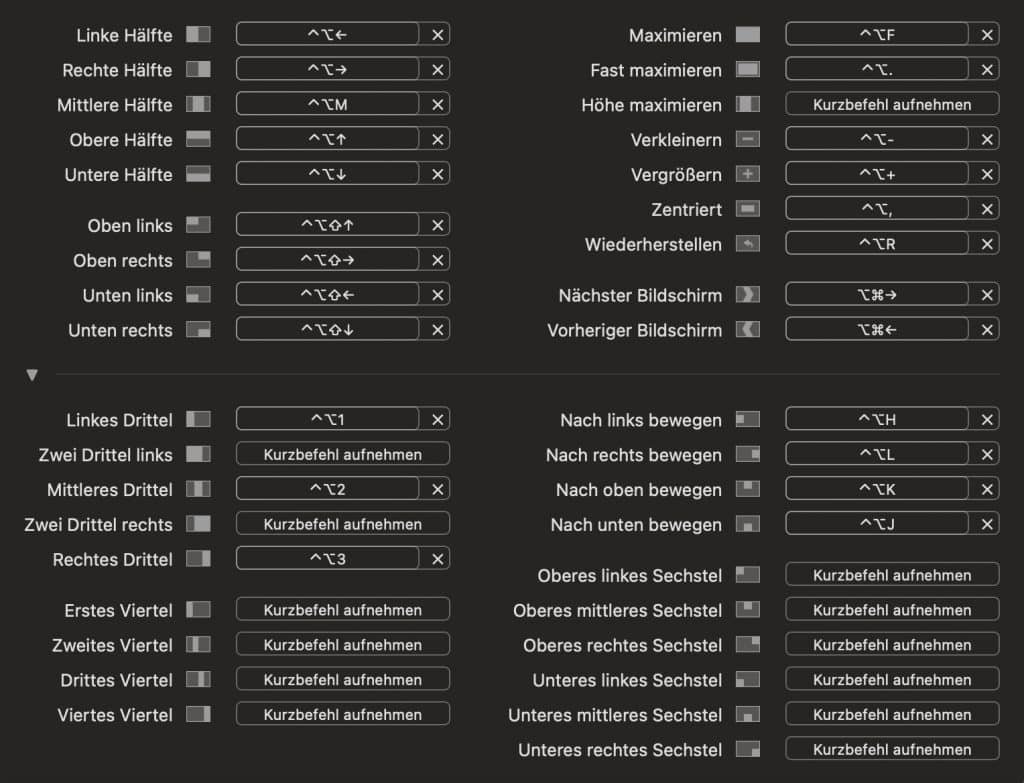
I especially focused on being able to do a lot with the cursor keys. Try out the settings for yourself. You can always go back to the default settings.
Installation
I installed Rectangle using brew install --cask rectangle. I highly recommend Brew for quickly installing and managing tools on Mac. Of course, you can also simply download the app.
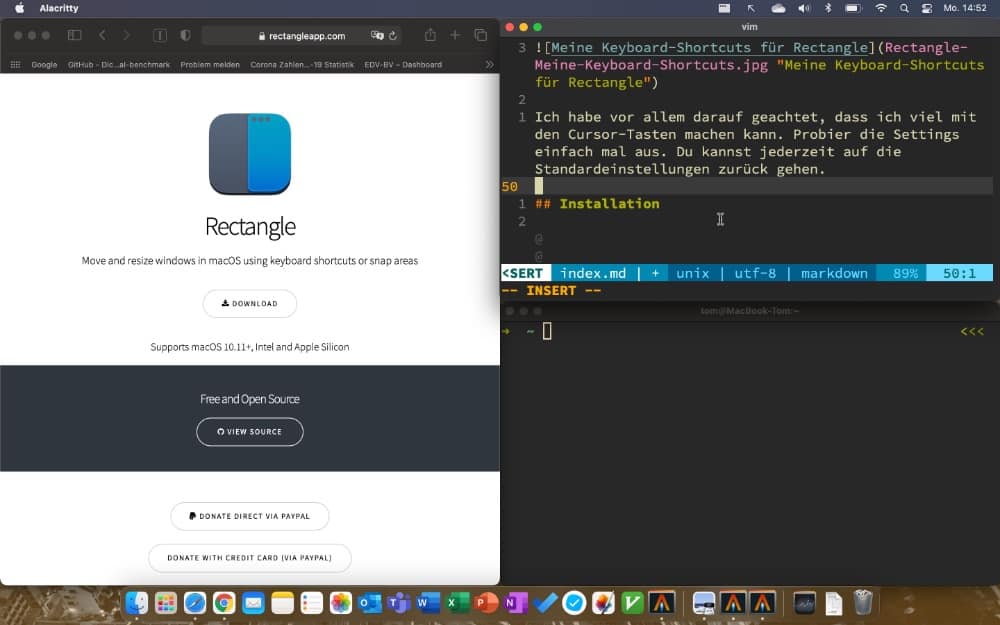

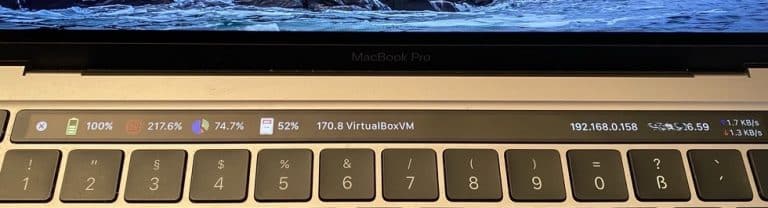



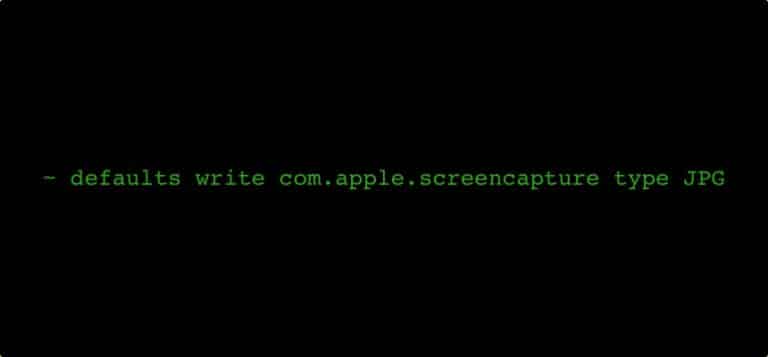
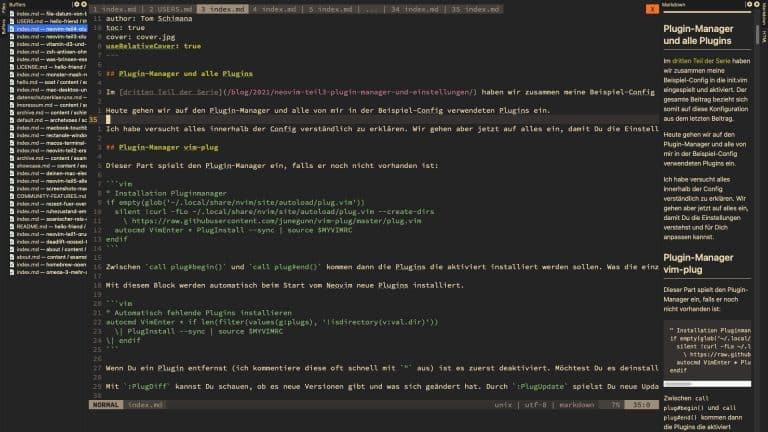
The download Link is broken
https://github.com/rxhanson/Rectangle/releases/