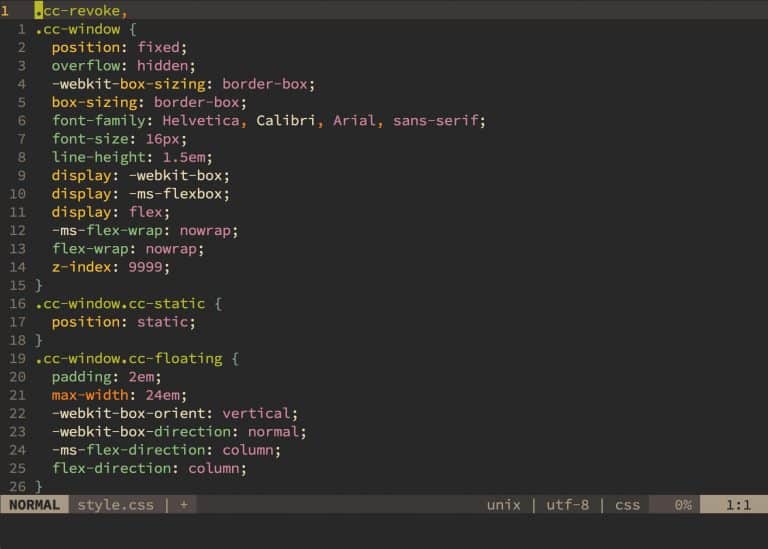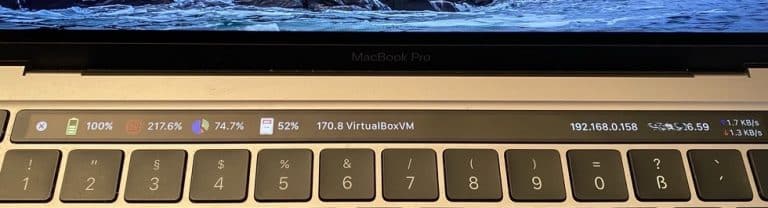VimR as a Neovim GUI for MacOS
I recently published some posts about Neovim on my blog. If you’ve been using Vim, you’re probably familiar with MacVim, the GUI version of Vim.
Since MacVim is based on Vim, you would need to maintain two separate configs or try to create a shared Neovim config. Personally, I don’t find MacVim to be a particularly appealing Mac app; it always feels a bit dated.
VimR
A better alternative is VimR, which is built directly on Neovim and feels very modern.
It also looks more like a real Mac application than MacVim does. It’s programmed in Swift, which makes it closer to a standard macOS application.
Besides the standard Neovim GUI features, it offers a built-in file manager, a great overview of all open files (Buffers), and a simple HTML and Markdown view of the document.

The Markdown preview, in particular, can’t match the plugin I use since it only knows basic Markdown commands. But it’s a start. A better option is the Markdown preview included in my plugins.
Installation
You should already have a config for Neovim, but you can install VimR without it as well.
You can download it from the project page or install it using Homebrew.
brew install --cask vimrIt uses the nvim config, so ~/.config/nvim/init.vim. If you want something specific for VimR, you can put it in ~/.config/nvim/ginit.vim.
In my case, this file contains just one line to set the font:
VimRSetFontAndSize "SauceCodePro Nerd Font", 18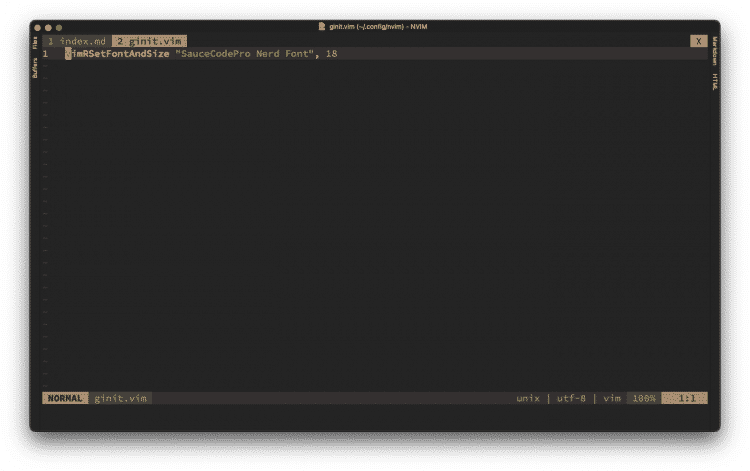
Everything else is set up as a shared config for both console and GUI in init.vim.
I’ve been using VimR quite a lot lately and haven’t encountered any significant issues or bugs.